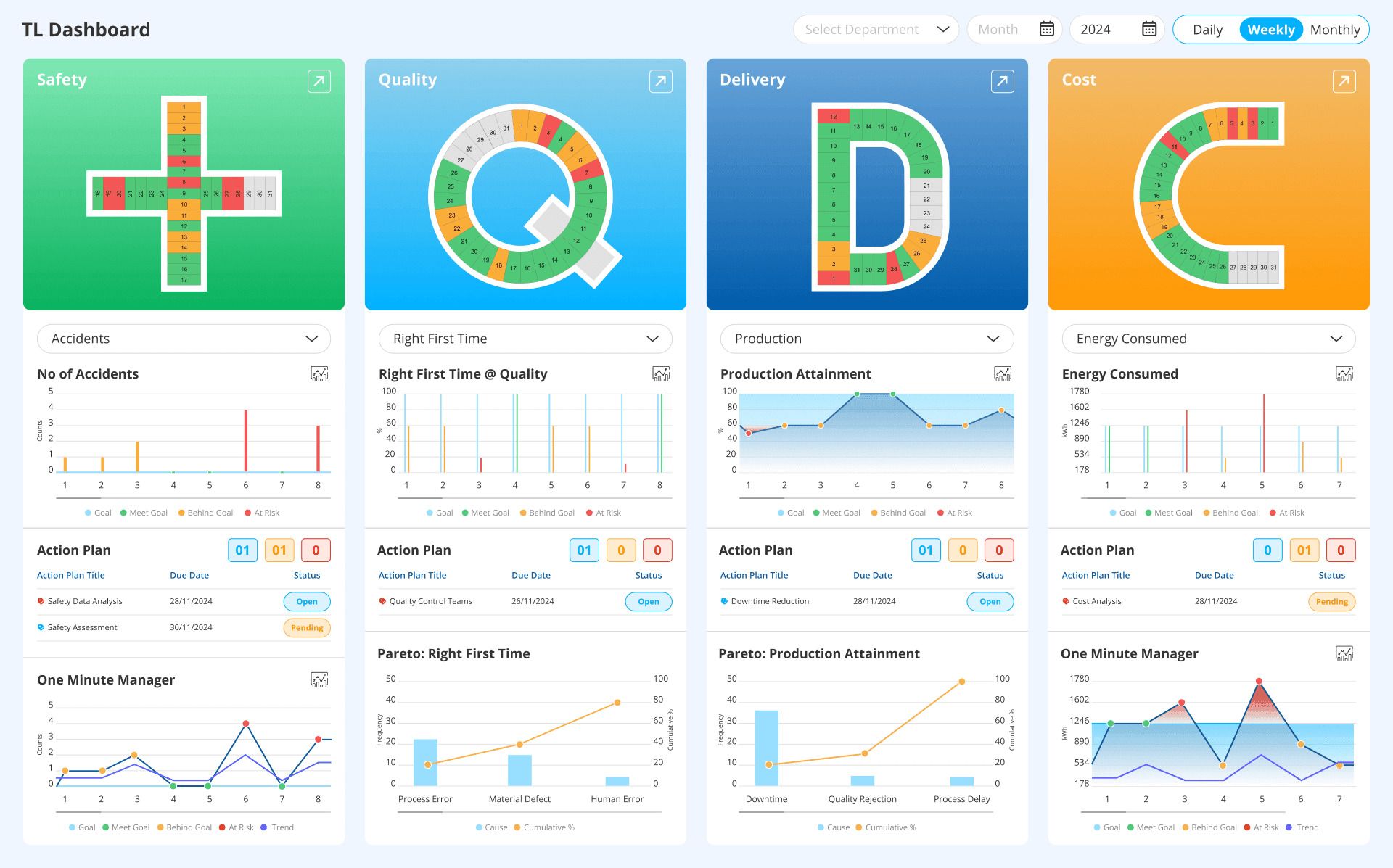Why KPI dashboard software is essential for cost control in 2025?
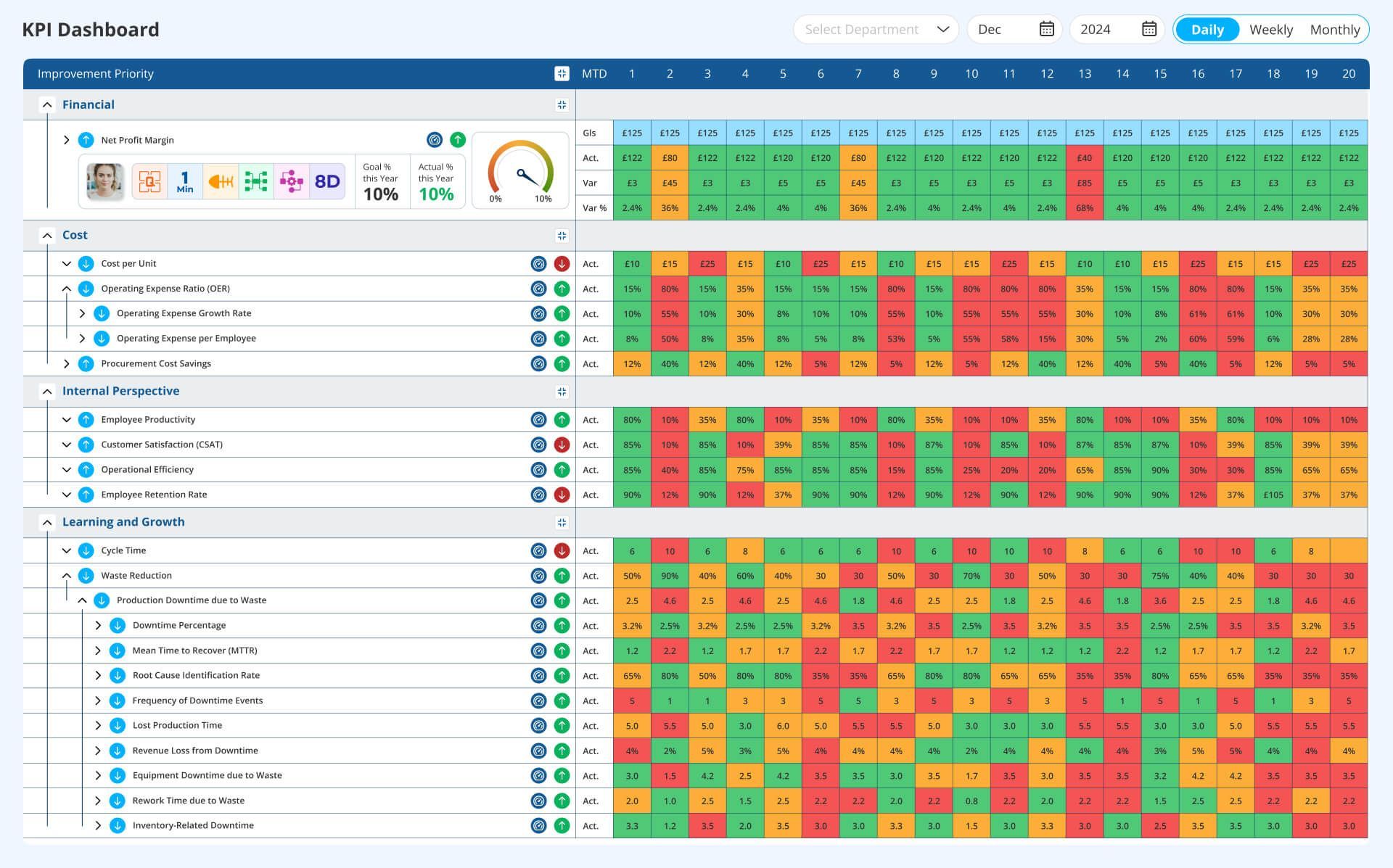
July 31, 2025
In 2025, cost control isn’t just about cutting expenses — it’s about managing performance better every single day. It makes every cost visible, measurable, and manageable in real time. This is where KPI Dashboard Software becomes a must-have tool for businesses wanting to stay competitive, reduce waste, and maximise efficiency. When you track the right KPIs, monitor them in real time, and act on them through clear action plans, cost savings and efficiency naturally follow.
Many leaders still wonder, “How can we actually use our performance data to control costs and improve results?”
This guide explains exactly what KPI dashboards do, how they fit into everyday lean management, and how better tracking, measuring, and acting on your KPIs leads to smarter cost control, better planning, and real improvements in how your business runs.
What is KPI dashboard software?
A KPI Dashboard is a visual tool that tracks, displays, and updates your Key Performance Indicators (KPIs) in one place. Instead of hunting through spreadsheets and scattered reports, your team can see all critical metrics— in clear, real-time charts.
How are KPI dashboards and cost effectiveness related?
What if you couldn’t see where your money is leaking? KPI dashboards solve that challenge by turning data into clear insights. KPI dashboards and cost effectiveness are closely linked because dashboards provide real-time visibility into performance metrics, helping businesses identify inefficiencies, reduce waste, and make data-driven decisions that directly lower costs.