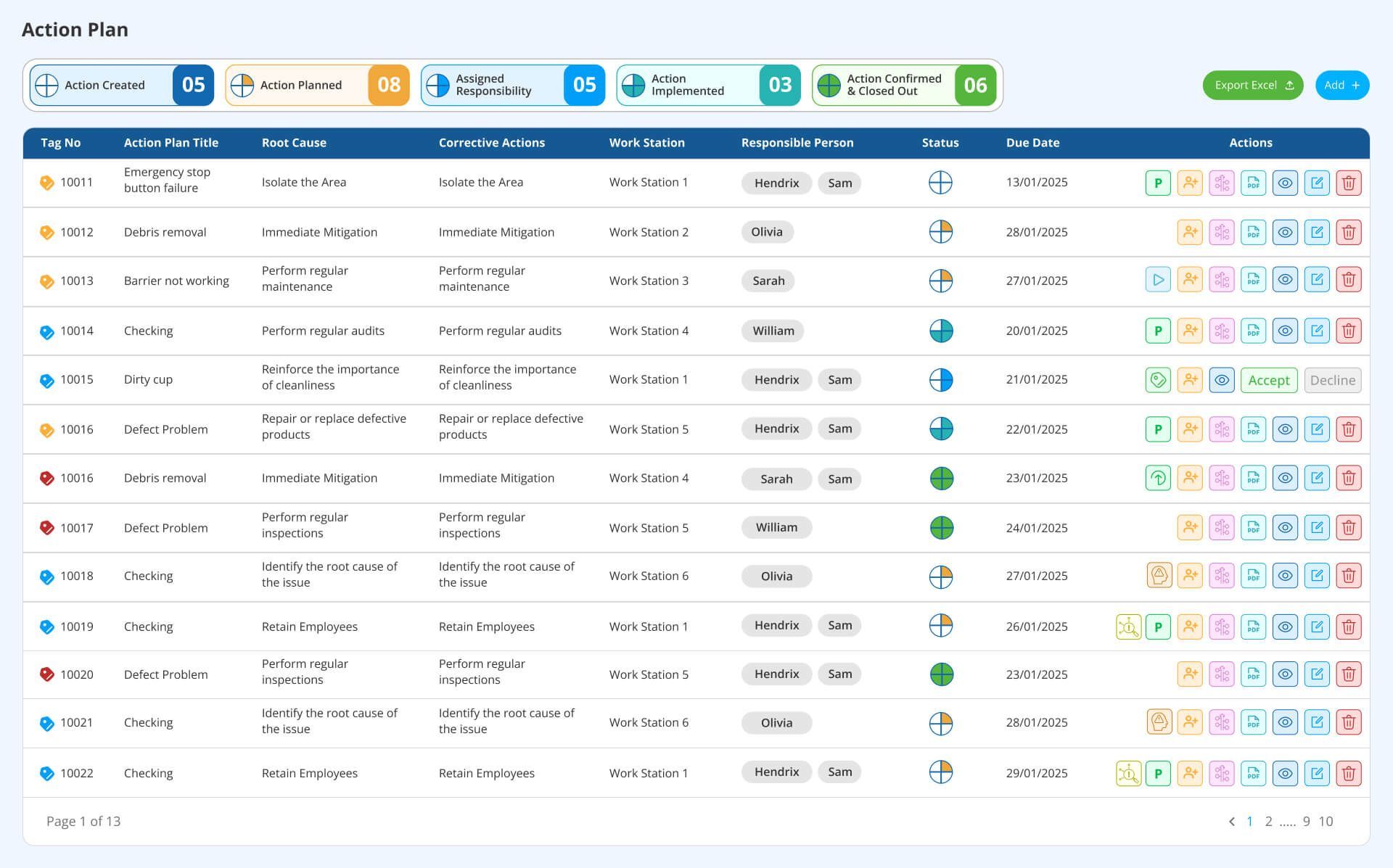How do Digital Quad chart software improve KPI management and accelerate corrective actions?
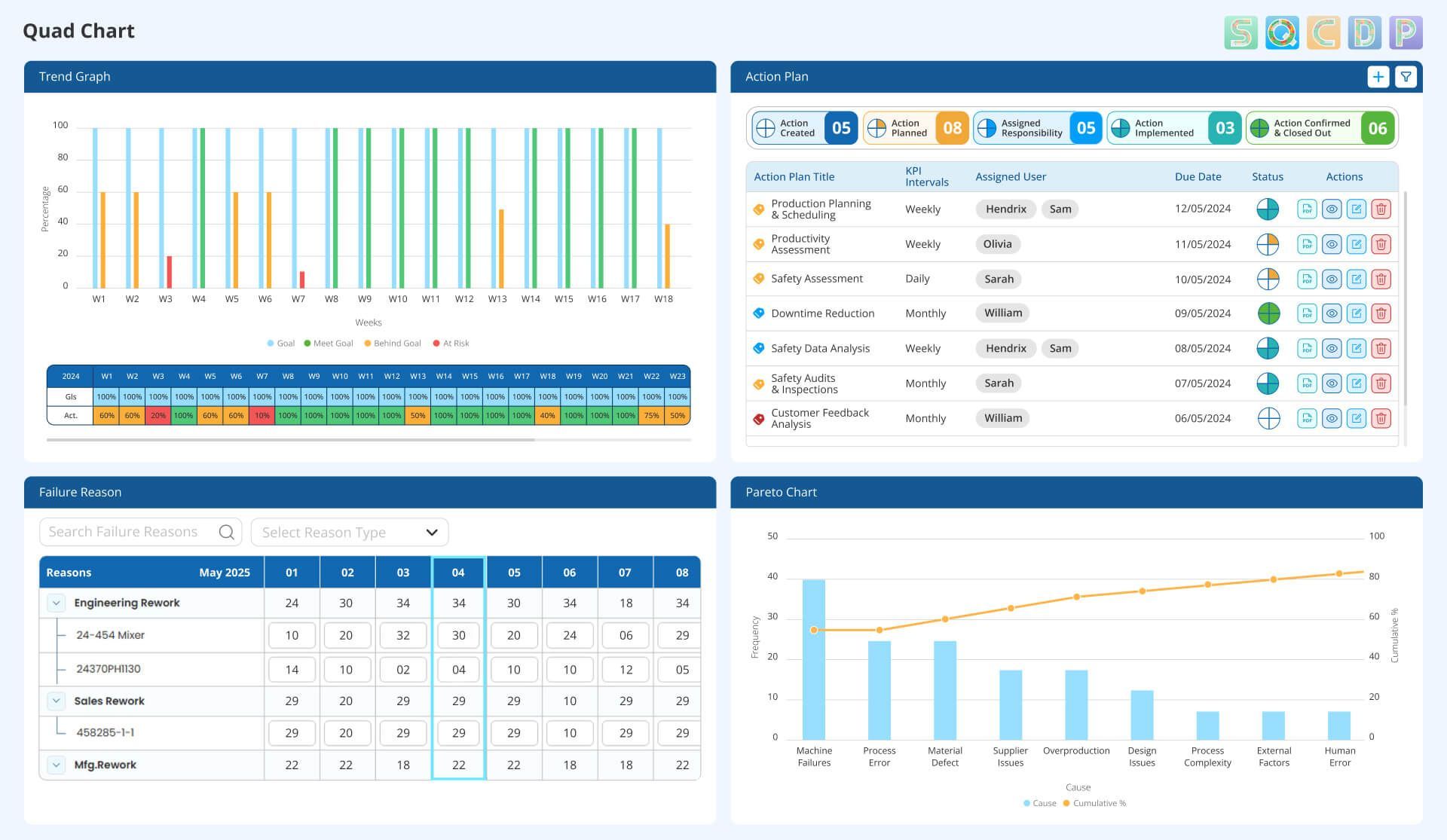
July 17, 2025
Did you know that a simple four-quadrant chart can transform how businesses track performance and drive improvements? Unlike traditional Quad Charts, modern Quad Chart software offers advanced visual templates with enhanced functionality, making them powerful tools for structuring and presenting complex information effectively. Let’s explore how they can transform data visualisation and decision-making.
As you know, Key Performance Indicators (KPIs) are fundamental elements in making business decisions. A systematic visualisation method is essential to tracking and responding properly to KPIs. The four-quadrant tool known as Quad Charts boosts KPI visibility by providing precise corrective action triggers.
Are you struggling to track and improve KPIs effectively? Every scattered KPI data can cause confusion and delays in identifying performance gaps and it impact progress. A structured visual approach is essential for every organisation—not just to monitor KPIs but to respond effectively when performance deviates from targets. This is why you need an advanced tool, offering a clear, real-time view of KPI trends while enabling swift corrective actions to prevent issues from escalating.
The digital quad chart templates of LTS Data Point Balanced Scorecard transform the quadrant visuals into a powerful strategic tool, helping teams monitor key metrics, analyse root causes, and take swift corrective actions—all in one place.